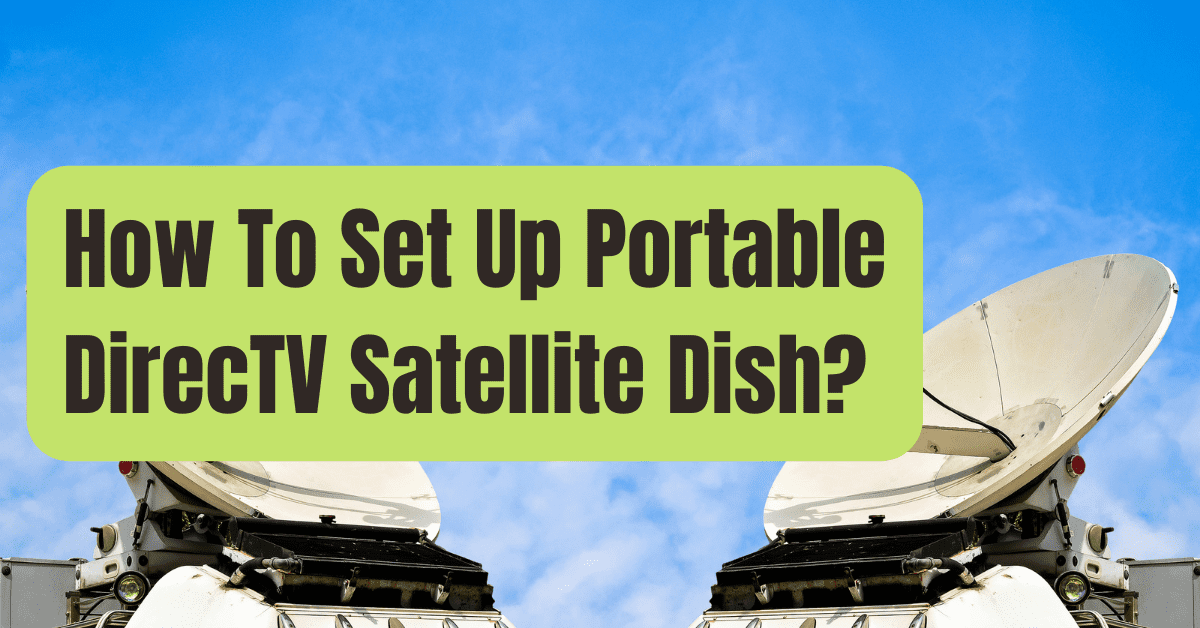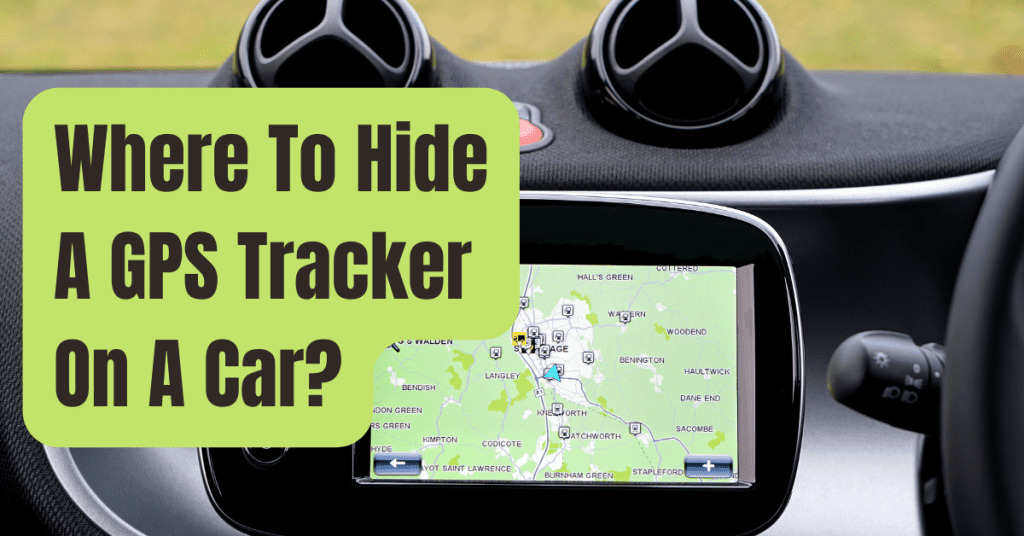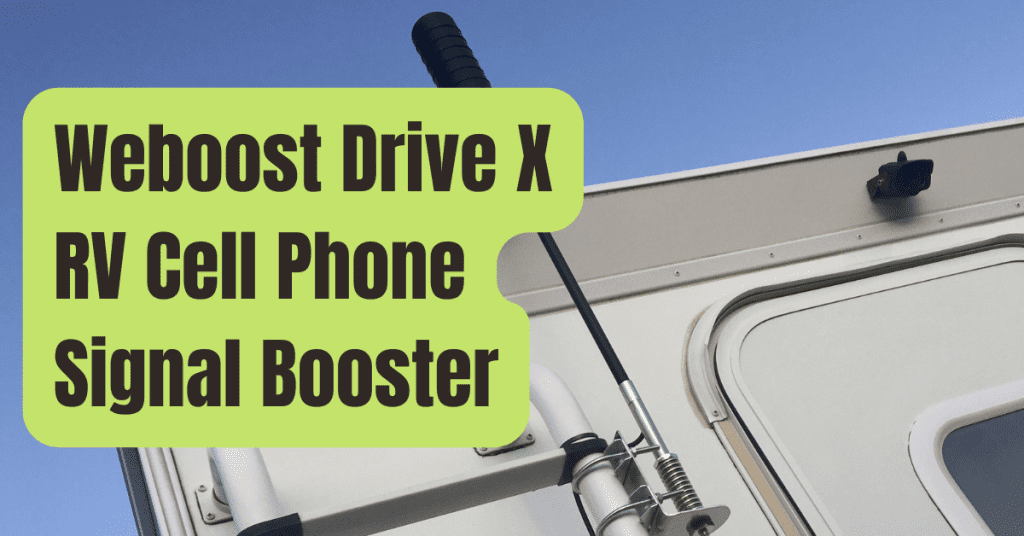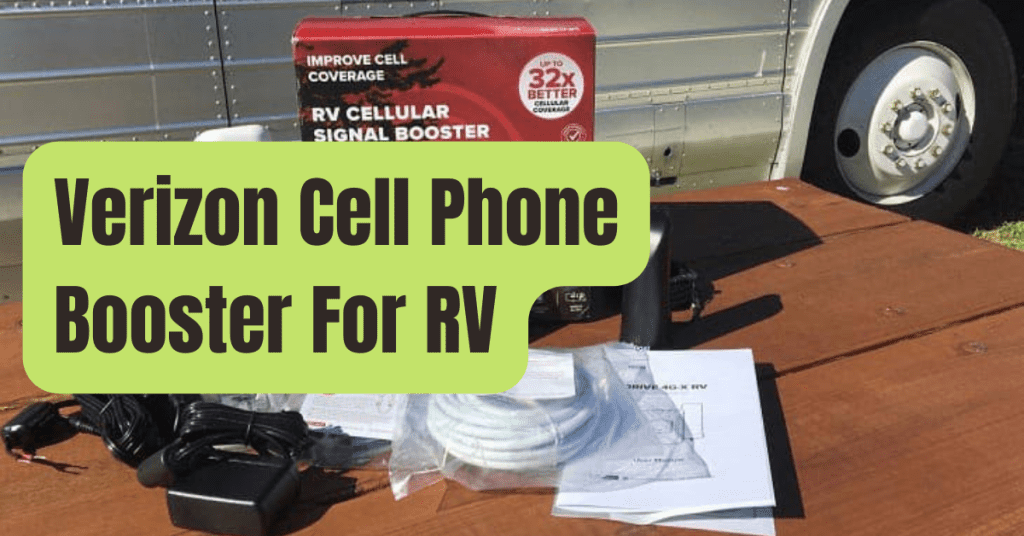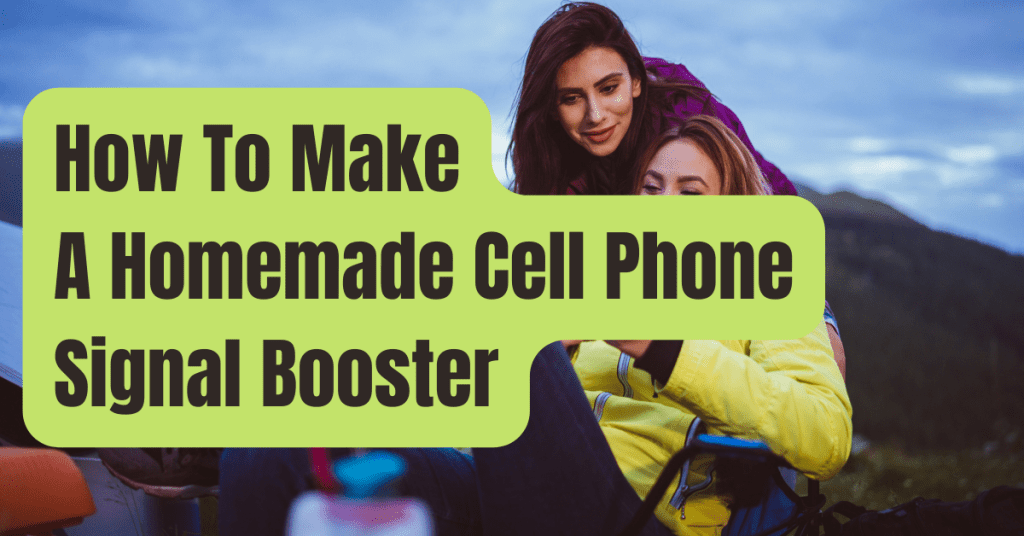It’s simple to take satellite television with you when you travel if you already have it set up in your wood and bricks home.

I’ve been fulltiming for three years and can put up my satellite television dish in about 15 minutes and watch TV wherever I go.
This is how you do it.
You must first get the necessary equipment.
You already have a receiver, which is a box the size of a DVD player that was given to you by your satellite operator.
You presumably have a permanently placed satellite dish on the top of your home as well.
To make your system portable, transport the box and a second dish on a tripod with you and set it up wherever you go.
You’ll find them if you look around.
The most crucial feature is that the mast has a 2 inch diameter pipe to accommodate a DirecTV dish.
You’ll also need a dish, which I have here in the Slimline 5 LNB variant.
Check SolidSignal, Amazon, or any other dish vendor to see if they carry what you’re looking for.
It must be EXACTLY the same as the one on your roof in terms of the quantity of LNBs (low noise blockers) and wiring.
On newly installed devices, SWM (single wire method) is popular; others have two connections.
Some systems, such as DirecTV Basic, only pick up one satellite since they only have one LNB, and their circular dishes are often smaller than the multi-LNB oval arrays.
The bigger oval Slimline dishes are required for high resolution packages.
To connect the dish to the box, get some TV cable — one or two strands, depending on your system.
I have three lengths of 100 feet of cable with barrel connectors to splice them together so that I can park behind the trees or close to the connections and still have enough wire to place the dish out in the open where it can reach the satellites.
Because I have a SWM (one-wire) system, I simply attach it to the external connecter on my Roadtrek for cable connections, and use the inner end that used to go to the TV to connect the box to the TV instead, using an HDMI cable to connect the box to the TV.
You’ll need to hardwire a second connection or run it through a window if you have a two-wire setup.
Aiming the dish is simpler than you may think, and most cable boxes now include signal strength meters as well as instructions on how to position the dish.
However, you must first determine your location.
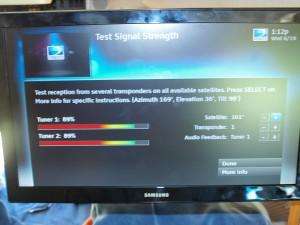
Get your latitude and longitude to the closest degree from your GPS or a map, or the ZIP code of the nearby town, then search for the setup instructions in the menu of your cable box.
Do this at home before attempting to relocate it.
Menu-> Settings and Help-> Settings-> Satellite-> Repetition Satellite Setup-> *insert a dash (for safety)*-> When you click Dish Pointing, you’ll see a box where you can input the ZIP code or the latitude/longitude of where you’ll be setting up your dish.
Once you’ve done that, press cancel to exit the menu.
(If you’re simply testing, don’t input anything at home.)
Now navigate to Menu-> Settings and Help-> Settings-> Satellite-> View Signal Strength-> Signal Meters, and you’ll see something similar to the TV screen in the picture above.
The azimuth, elevation, and tilt values you’ll need to aim this dish are in the text above the colorful signal strength meter bars.
In degrees clockwise from north, azimuth is the point on the horizon to aim towards.
My current latitude is 169 degrees, thus I know I should go south-southeast.
Purchase a compass that has these degrees printed on it.
Elevation refers to how far above the horizon the dish is aimed, while tilt refers to how the dish is rotated around its directional axis to align with satellites in the equatorial plane.
To begin, align your tripod so that the mast is perpendicular to the ground — this may be done using a torpedo level or a bubble level inserted at the top of the pipe.
Install the dish bracket and dish on the mast, connect your wires, then locate the bracket’s elevation and tilt controls.
I notice that my local spot’s elevation is 36 and tilt is 98 on my TV display, so I release the thumbscrews and adjust the dish such that the indications on the bracket point to these figures, then tighten everything up again.
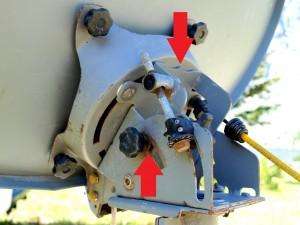
Now I pivot the dish in a 30-40 degree arc centered on my best estimate for the azimuth and monitor the signal strength indicator (or have someone watch it and shout at me if it’s out of my view from where the dish is) or have someone watch it and yell at me if it’s out of my view from where the dish is.
Satellite TV signals are “fat,” and you’ll receive a blip if you’re within 2-3 degrees of where you’re meant to be.
You’re done after you’ve fine-tuned the elevation and azimuth to peak the signal.
After you identify the satellites, exit the signal strength option, and the receiver will begin a 5-minute process of downloading data.
When that’s done, your TV will turn on and you’ll be connected, no matter where you are.
If you’re more than 200 miles away from home, you won’t be able to access your local broadcast stations since they’re not blasted down into your hometown.
The other channels, on the other hand, function perfectly.
When you reach home, bring the box inside, connect the cables, and re-enter your local ZIP code in the satellite configuration menu.
Your home dish is already pointed in the right direction.
Is this even “legal”? Very.
Every month, DirecTV advertises in RV publications, so they’re aware of what’s going on.

They’ve never failed to pay my check on time, and I’m only “home” for a few weeks a year at the original installation site.
Because of license arrangements DirecTV has with content providers, the only conceivable issue is getting it over the border, so maintain a low profile in Canada.
Are you considering getting DirectTV for your RV? It’s well worth it if you spend more than a few weekends on the road each year.
Because I’m a full-timer with no home, my system is self-contained.
I didn’t need to purchase a second dish since my road dish is the only one I have.
When the guy asked where I wanted it installed, I pointed to my tripod and replied, “there.” He was content since he didn’t have to climb any roofs.
And I’m content.
Sharon, my wife, is also content.
We’re all happier when she’s happy.