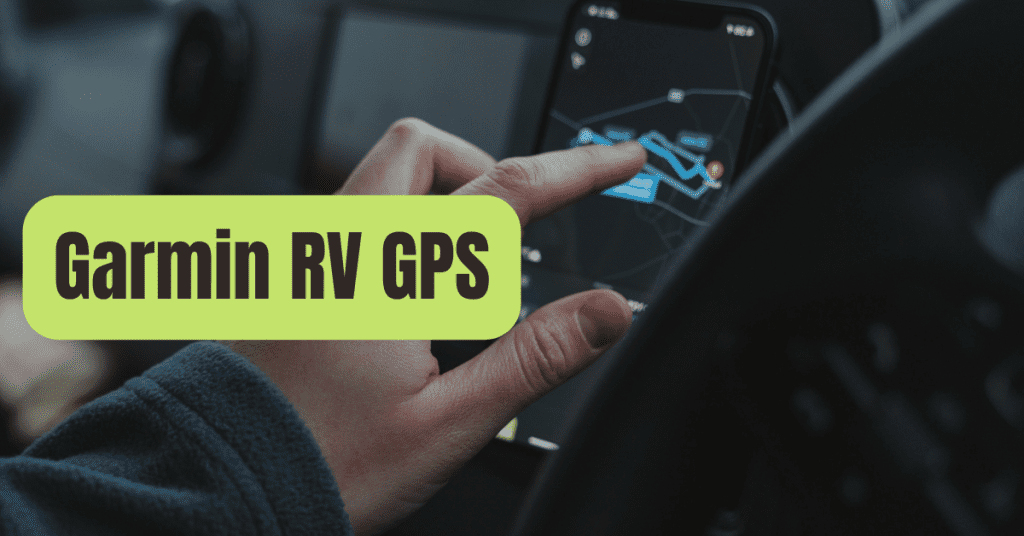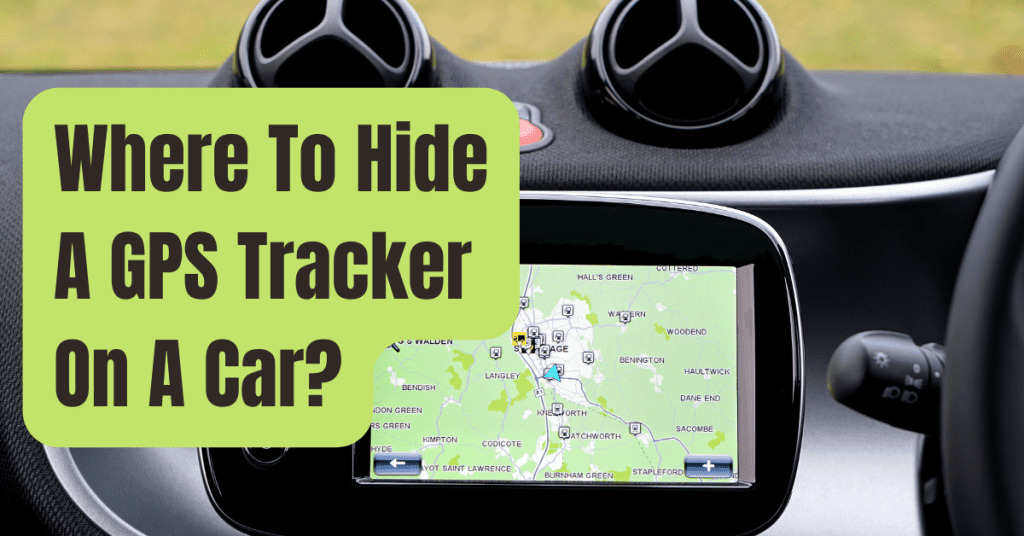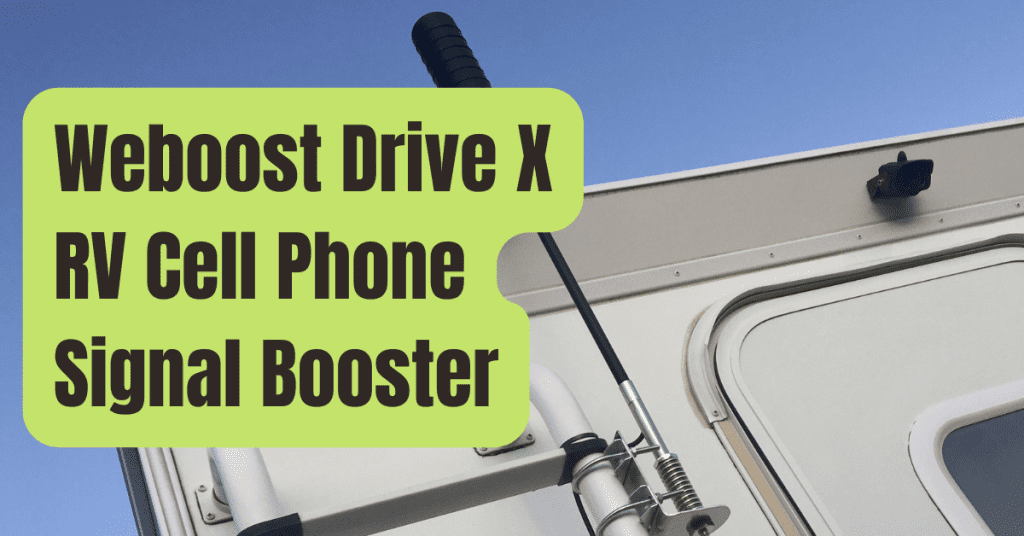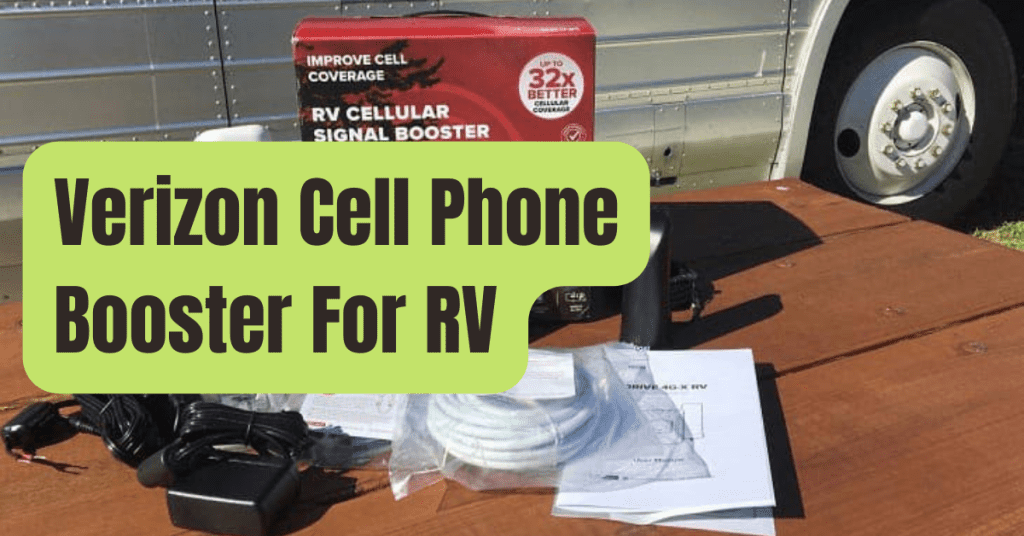There are several benefits to connecting an antenna to your television.
It’s easy to use, inexpensive, and yet offers you access to local programs.
Learn how to connect an antenna to a Samsung TV in the video below.
Samsung TVs may be linked to an antenna if they have the appropriate socket on the back or side of the television.
Indoor and outdoor antennas are available, with some capable of reaching distances of over 200 miles.
Keep an eye out for instructions on how to attach an antenna to your Samsung television.
The four greatest current TV antennas are shown below.

What Is The Best Way To Connect An Antenna To A Samsung TV?
It’s easy to connect an antenna to a Samsung TV.
The essential connections are still present in even later model televisions.
Step 1: Keep An Eye Out For The F Connector.
Your TV must have a F Connector (also known as a coaxial cable connector).
Look for it near the HDMI port on the back or side of your television.
It’s a circular port with a threaded exterior that’s labeled “ant/cable” or anything along those lines.
Related: How To Get Free TV Channels Without Antenna?
Step 2: Location of the Antenna
If at all feasible, an indoor antenna should be placed in an attic or second-story area.
For the optimum reception, it should be positioned near a window.
Flat antennas are often installed in the TV room and on the wall near the ceiling.
Antennas for outdoor use are usually mounted on the roof, where they will get the best signal.
Antennas on campers, vans, and travel trailers are also affected.
Step 3: Wiring
Antenna wiring is rather straightforward.
Only one coaxial wire needs to be considered.
There are many methods to connect an antenna so that its signal may be distributed to several televisions across a home.
In this situation, a wire from the antenna to a media box in the home with a splitter might be used.
The video module will be linked via a single cable, and each wire attached to the splitter will send the signal to a different TV.
Of course, if you just have one TV connected to the antenna, none of this is essential.
Step 4: On Your Samsung, Enable Antenna TV.
You should be able to connect to the antenna by choosing TV from the source menu after connecting the coaxial cable to the antenna on one end and the TV on the other.
- By clicking the Source button on your TV remote, you may enter the Source menu.
- To choose Settings, use the directional pad or the arrows.
- On the Settings menu, go to Broadcasting, then Auto Program.
- If you’re just using the antenna, choose Air; if you’re using both the antenna and the cable, choose Both.
You may refer to the setup instructions that came with your antenna if you’re still experiencing problems.
Suggestion: How To Hook Up Antenna To TV?
What Are The Benefits Of Antenna Television?
If you’ve been contemplating getting a TV antenna, you’ll be pleased to learn that there are several advantages to having one.
It’s a low-cost alternative to conventional TV programming options, and it’s simple to set up on your own.
#1. Campers Will Appreciate It.
Camping has grown in popularity in recent years, with 3.9 million more families engaging in 2020 in the United States.
The popularity of RVs and the RV lifestyle in particular has soared.
Unfortunately, access to the internet for streaming is still problematic in rural places.
On rainy days and freezing nights, televisions offer much-needed entertainment.
You may easily pick up local stations using an antenna.
For those who have chosen to live off the grid, it is also one of the most dependable sources of entertainment.
#2. Cost-Cutting
It’s no secret that cable bills have risen dramatically in recent years.
The same may be said for online streaming services.
You may watch your favorite shows, movies, sports, and news programs without having to pay a monthly membership fee if you use an antenna.
#3. Modern Antennas Produce Stronger Signals
Signal boosters are included with many contemporary TV antennas, allowing them to reach TV stations hundreds of miles distant.
You have the option of turning off the amplifier in areas where the signal is strong.
What Are the Best Television Antennas?
Antennas are available for both indoor and outdoor use.
Choosing the right one for you might be difficult.
The four greatest TV antennas on the market right now are listed below.
#1. Indoor Gesobyte Antenna
Thanks to the amplifier signal booster, the Gesobyte Indoor Antenna may achieve a range of up to 200 miles.
An 18-foot coaxial wire and a Smart IC USB Power Adapter are included in the box for connecting the device to an outlet.
#2. Indoor Antenna Is Required
With the aid of a signal booster, the U Must Have Indoor Antenna claims a range of up to 250 miles.
A USB power converter and an 18-foot coaxial wire are included in the box.
The antenna has a range of 180 miles even without a signal enhancer.
#3. Outdoor TV Antenna from GE
The range of the GE Outdoor TV Antenna is said to be up to 70 miles.
This antenna’s size and endurance allow it to be installed in an attic, where it will be out of sight and out of mind.
The cable is not included with the cabinet, however it can be bought separately for a reasonable price.
#4. Outdoor Antenna from PBD
The maximum range of the PBD Outdoor Antenna is 150 miles.
The snap-on pieces eliminate the need for tools.
A 40-foot cord, a wireless remote, and a power supply converter are all included in the box.
The antenna is tiny enough to fit in the attic, measuring 17.5′′.
Last Thoughts
Samsung TVs with a F connection (coaxial cable) on the back or side may be linked to antennas.
The antenna may be discovered on your menu by choosing Source on the remote and browsing to TV after it is attached.