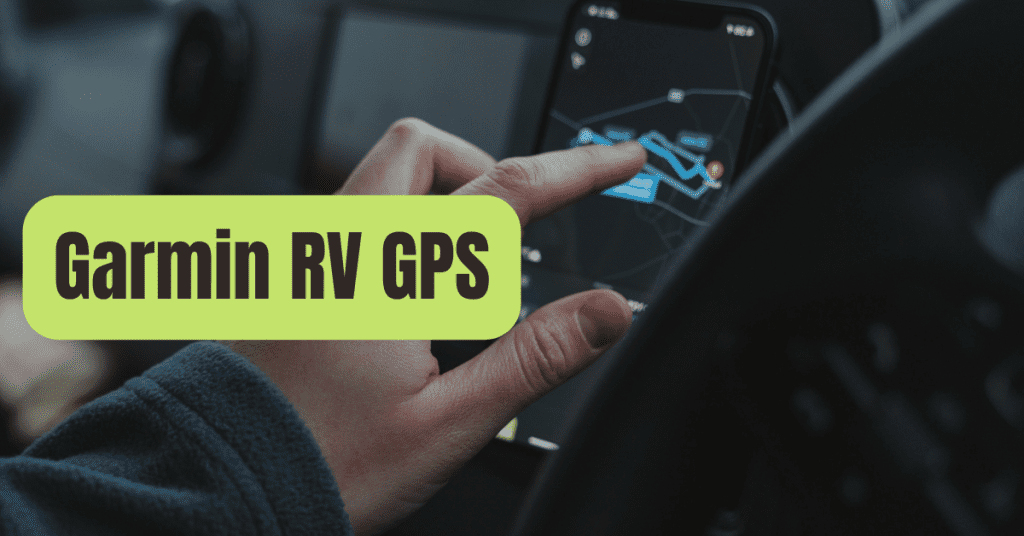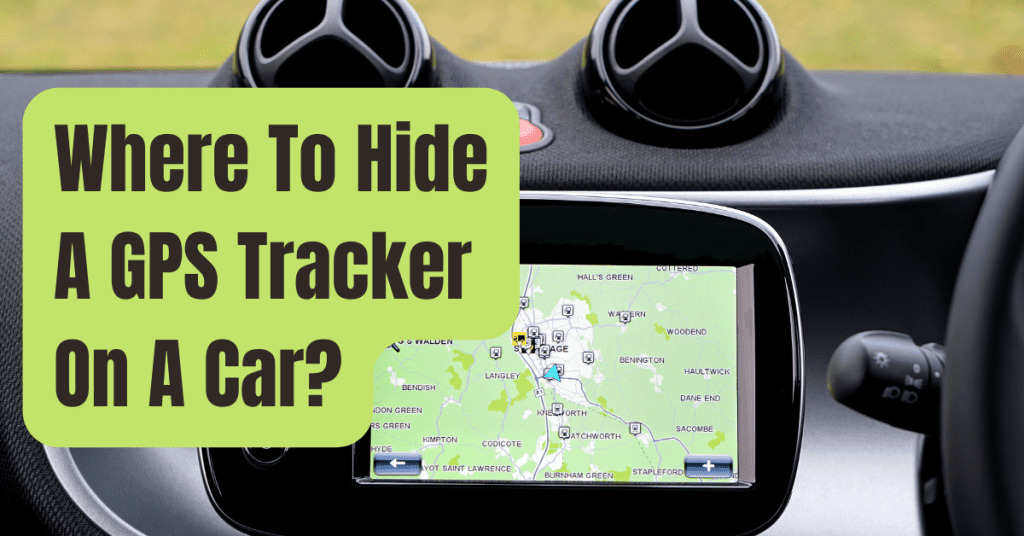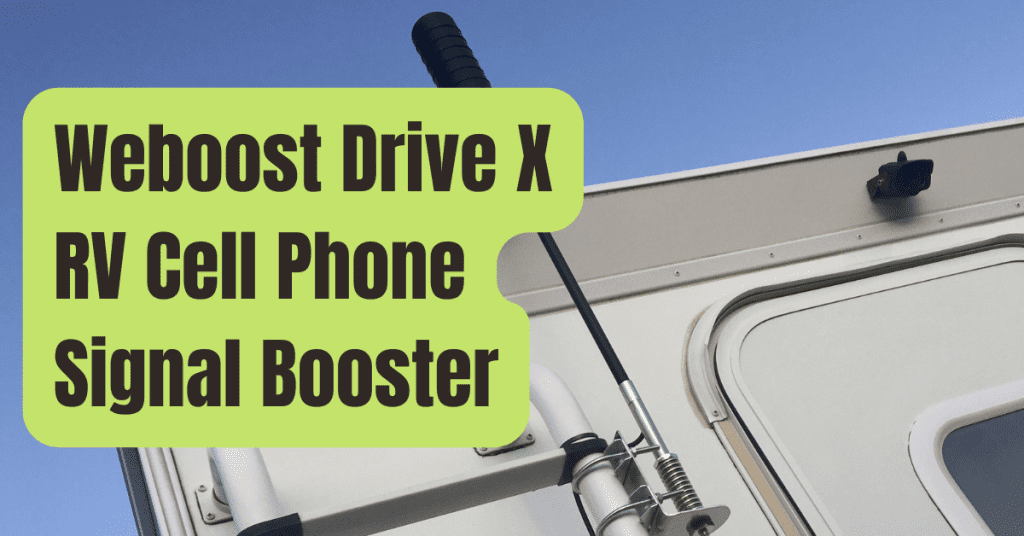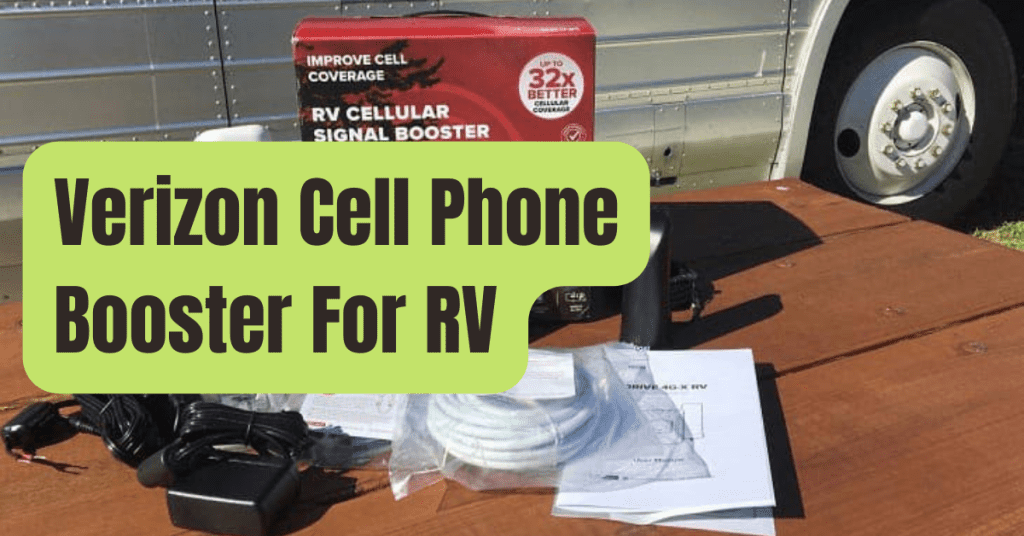Over the past several years, Samsung TVs have become more inexpensive, smarter, and bigger.
They’ve become so large that installing them may be difficult, unless you use the correct screws, such as M4x25mm or M6x16mm.
Because screw sizes differ depending on whatever Samsung TV you have, let’s look at what you’ll need to properly attach your Samsung TV.

There are several benefits to mounting your Samsung TV on a wall.
Before hanging a prized object on the wall, there are a few things to consider.
It must be safe since the last thing anybody wants is their television to fall apart.
Once the location has been determined, screws are one of the most important components for securing the TV to the mounting.
As gravity pushes downward, the screws must support the weight of the television.
So, how big are the screws that go into mounting a Samsung TV?
Related: 5 Best RV Outside TV Mount of 2026
M4x25mm, M6x16mm, and M8x40mm screws are used to install a Samsung television.
For TVs 19 to 22 inches, M4 screws are used, while for TVs 30 to 40 inches, M6 screws are used.
The M8 screws are intended to accommodate televisions ranging in size from 43 to 88 inches.
Before you begin, familiarize yourself with what to do if your Samsung TV mount screws don’t fit.
You don’t want to rip holes in the wall, do you? It’s no issue.
We already discussed how to hang a television on the wall without drilling.
Finally, if the studs on your TV wall mount are too far apart, we may assist you in resolving the issue.
Before You Mount Anything, Think About These Things.
One of the benefits of undertaking this project is the extra space provided by hanging a TV on the wall.
It may make your living room seem like a movie theater with larger TVs and surround sound.
These are the factors to consider before hanging a television on a wall.
- The setting
- How tall should the television be?
- The most appropriate TV mounts
- The screws’ size and tensile strength
- Where can I buy new screws?
- The steps for mounting a television on a wall
The Best Place to Watch TV
Nowadays, it seems like there is a television in every room.
When mounting the TV on the wall, make sure it’s in a spot where it won’t be relocated again.
These are the two most important elements to consider while choosing a choice.
The Length of View
There is a formula for determining the ideal viewing distance, believe it or not.
Take the size of the TV and multiply it by.55.
The viewing distance for a 60-inch television is 109 inches.
If you have limited room, you may want to consider a smaller television.
If the room is crammed with furnishings or it’s a tiny space, more isn’t always better.
However, the viewer’s discretion is still required.
Figure out the Support Structure.
The more the weight on the wall, the larger the television.
The weight of the TV must be supported by the wall.
To sustain the full capacity, each wall-mount requires a stud.
The studs will not be a problem in most houses.
In older houses, though, the studs may be wider apart.
Drywall anchors would work, but be sure they’re strong enough to support the weight of the mount and TV.
Related: How To Mount TV In RV? (Step-By-Step)
Screws Required for TV Mounting
Mounting a Television Above a Fireplace
In a house, mounting a TV above the fireplace seems opulent.
There is just one flaw in the strategy.
Samsung TVs should never be exposed to temperatures beyond 104 degrees Fahrenheit.
If the fireplace is solely for decoration, it is the ideal location for a television.
The TV must not be in the path of the heat while the fireplace is lighted.
Before installing the TV above the fireplace with a lighted flame, make sure the room is at a comfortable temperature.
Another point to consider is the amount of ash that has accumulated on the TV, vents, and speakers.
If heat isn’t an issue, think about how often you’d want to clean it.
Due to the heat, the ashes from the fireplace may cause damage, therefore it may not be the best choice.
Another factor to consider while choosing a fireplace is the TV’s viewing angle.
As you sit comfortably, a TV over the fireplace is above eye level.
If you want to avoid neck injuries, use a mount that is inclined.
Last but not least, think about your television-related equipment.
A gaming console, Roku, cable box, or DVD player is also unsuitable for a fireplace’s heat.
The only place to put them would be next to the family portraits on the mantle.
Bathroom Televisions
Samsung televisions are not designed to be used in severe cold, hot, dusty, or damp environments.
Because of the dampness in the showers and the vapor from hot water, the makers advise against watching TV in the bathroom.
Samsung warranties may be invalidated if the TVs are mounted or placed in moist environments such as bathrooms.
Locating the Ideal Location for Consoles and Other Devices
The main concern for TVs that link to Wi-Fi and other streaming devices is where the power wire will be plugged in.
There will be a lot of cables running from TVs that are mounted on the wall and have many consoles attached to them.
In this case, cable management would be the best course of action.
To assist decrease cable clutter, Samsung manufactures gadgets that are compatible with TVs and other devices.
The One Connect box is an add-on, and there are in-wall-rated cables and kits to aid with anything else.
Related: How To Install A Flat Screen TV In An RV (Detailed Guide)
Eye Level and Its Importance
The height at which you place the TV has an impact on your comfort, particularly in the neck and upper back.
You want the TV to be high up in a place like a bar, restaurant, pool area, or weight room.
If it’s in a living room or bedroom, though, it should be at eye level.
The importance of sitting posture on the neck and back area cannot be overstated.
You should be able to watch television without leaning back or looking down.
The television’s center should be at eye level.
We understand that getting it perfect for everyone is difficult.
Some individuals are tall or short.
The furniture we sit on, as well as the height of the furniture beneath the television, makes a difference.
Choosing a Compatibility-Friendly Wall Mount
Samsung televisions are all VESA-compliant.
Any VESA-compliant wall mount must be able to support the weight and size of the TV being bought.
The good news is that the mount includes all screws, washers, and spacers.
Screws for the Wall Mount Replacement
M4, M6, or M8 screws are needed for the work.
Each set is made to fit the weight and size of the television you choose.
The longer the screw, the larger and heavier the television.
If you’re using washers or a thicker bracket, the only thing that changes is that you’ll need a longer screw.
For all screws, the thread pitch stays the same at 1.25mm.
Contact the company or go to a local hardware shop if you find yourself short on screws from the manufacturer.
Related: How To Remove TV From Wall Mount In RV?
How to Install a Samsung TV on the Wall
There are a few things you’ll need in terms of tools before you start this project.
- locator of studs
- Carpenter’s skill set
- Screwdriver Philips
- Drilling power
- Pencil made of wood
- Screws for attaching a television that are universal
- Management of Cables
Step 1: Find the Studs
When looking for studs, the old fashioned technique is to strike the wall.
You’ve discovered the stud when the sound is solid.
By running a stud finder along the wall and recording its position, you may avoid all of the pounding.
Step 2: Make Sure The Wall Plate Is Level.
Use the level to level the foundation and place the wall plate where the stud marks are.
Take the pencil and mark the locations of the holes so that you may pre-drill them.
Step 3: Predrilling the Holes
Predrill the holes for the screws using the drill and a drill bit.
Step 4: Secure the Mounting Brackets using screws.
Screw the mounting brackets on the TV one at a time with the drill or the Philips screwdriver.
When you’ve finished with one side, attach the opposite bracket.
Step 5: Screw the Wall Plate Into Place
Locate the predrilled holes in the wall and screw the wall plate into place.
If the studs do not line up, drywall anchors will be required to support the weight.
The anchor will be the first to put into the drywall, followed by the bracket, and finally the screw.
It is preferable to have at least one side of the stud on the stud.
Step 6: Place the television on the wall.
Make sure the brackets are in the right place on the wall plate.
Connect them and relax while watching TV.
We’re a group of enthusiastic homeowners, home improvement professionals, and DIY enthusiasts that love to share home renovation, cleaning, decorating, and other DIY projects with other homeowners! We can assist you with anything from a step-by-step tutorial on how to repair an appliance to the cost of erecting a fence.